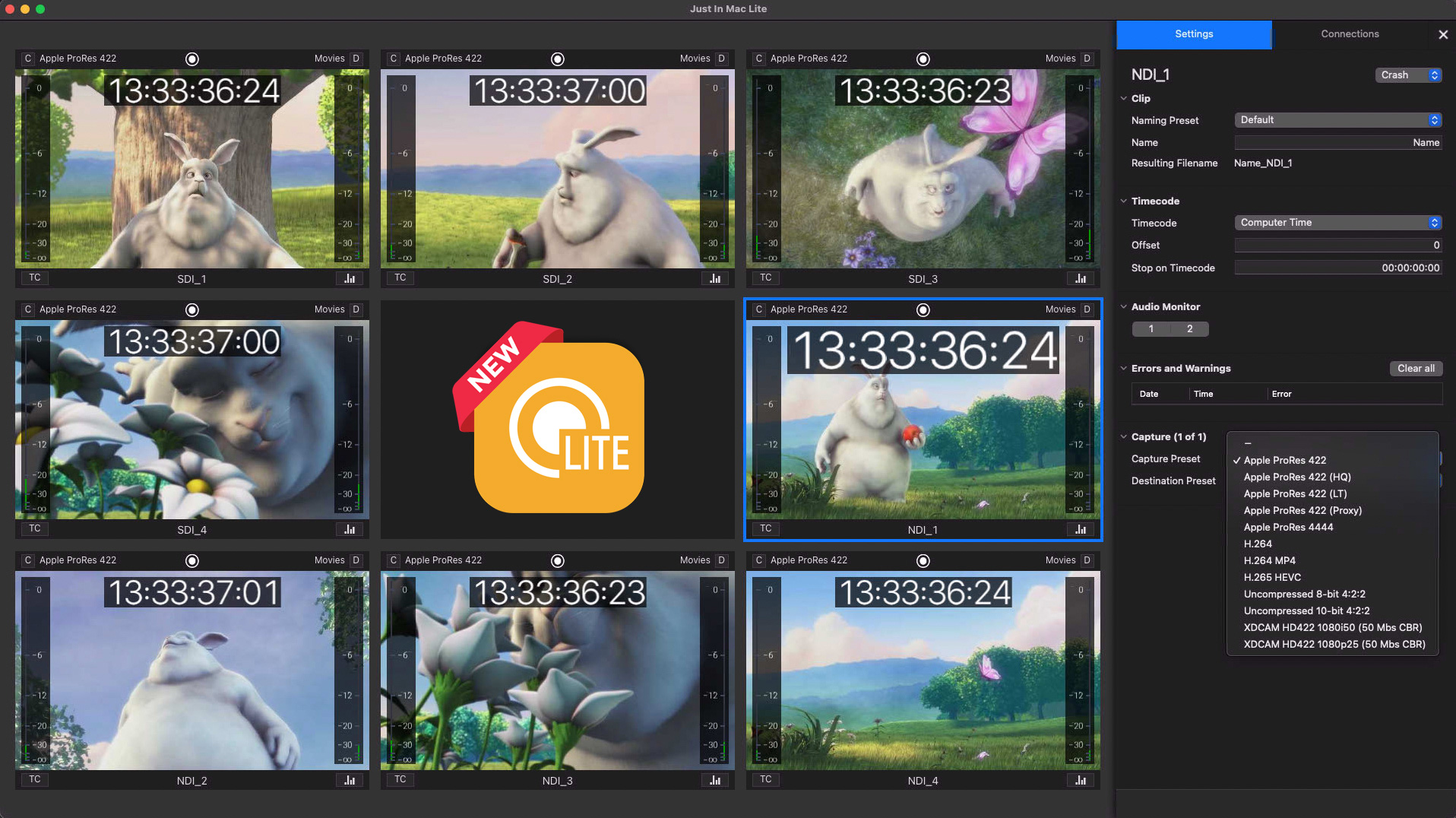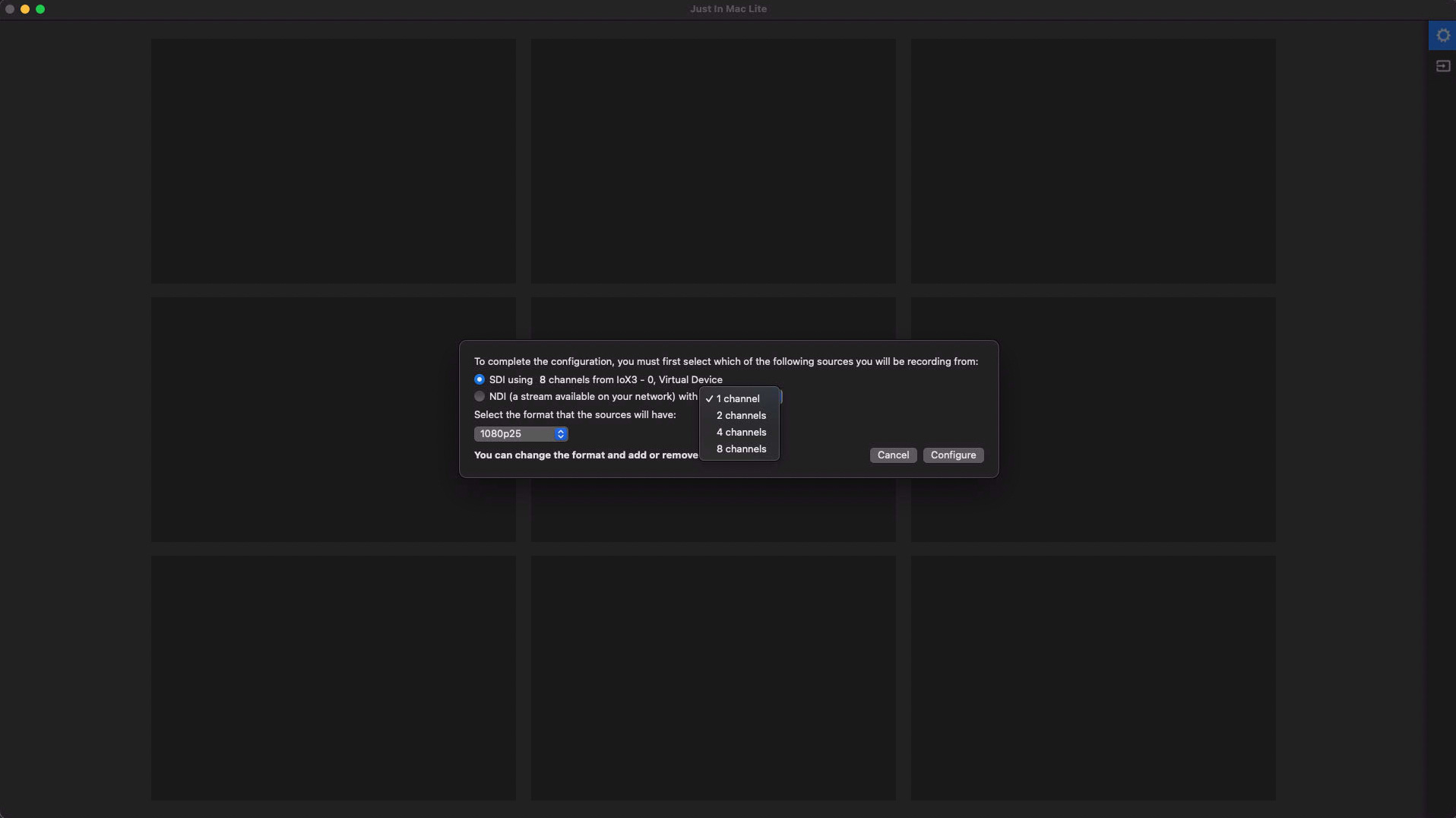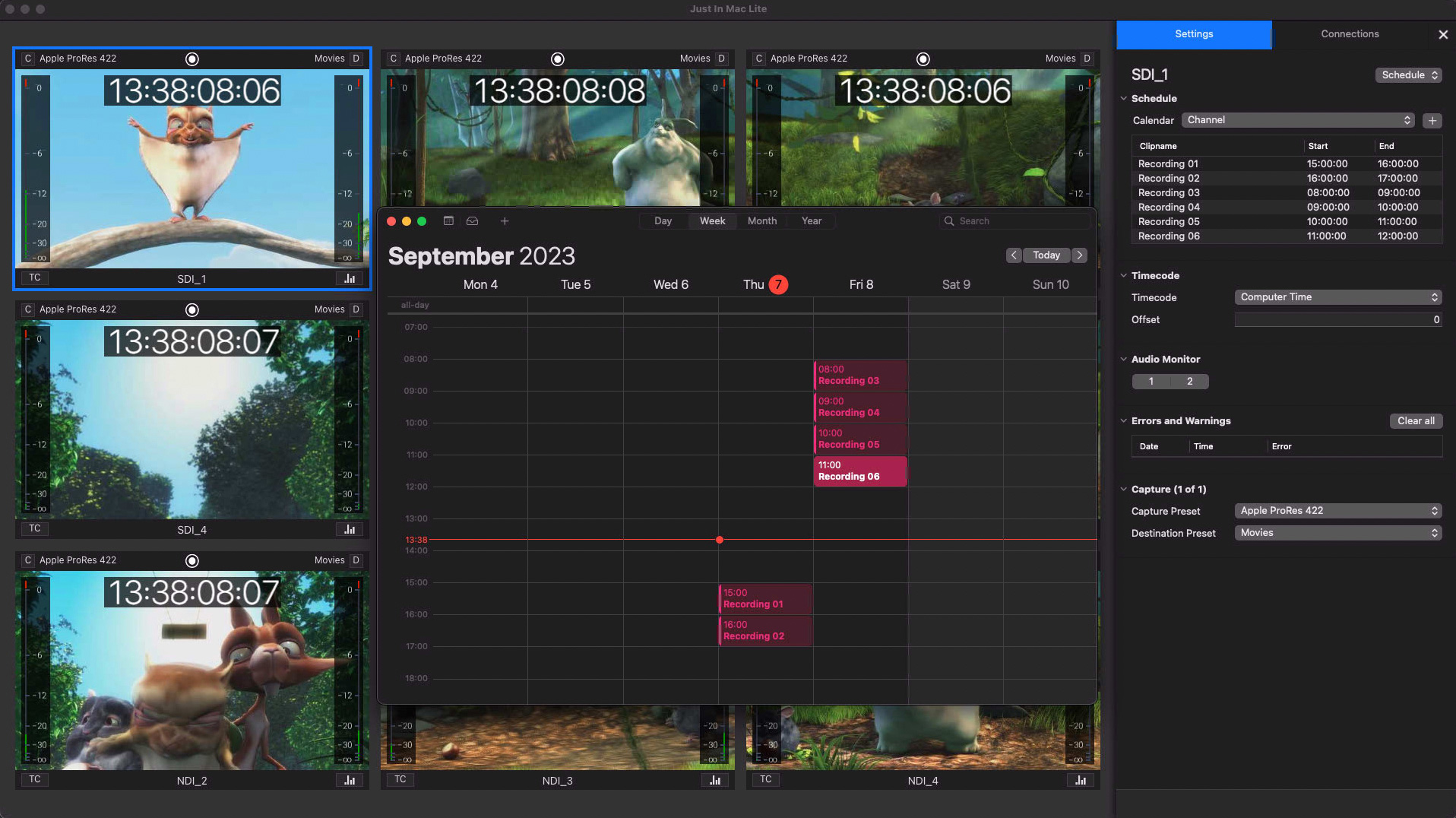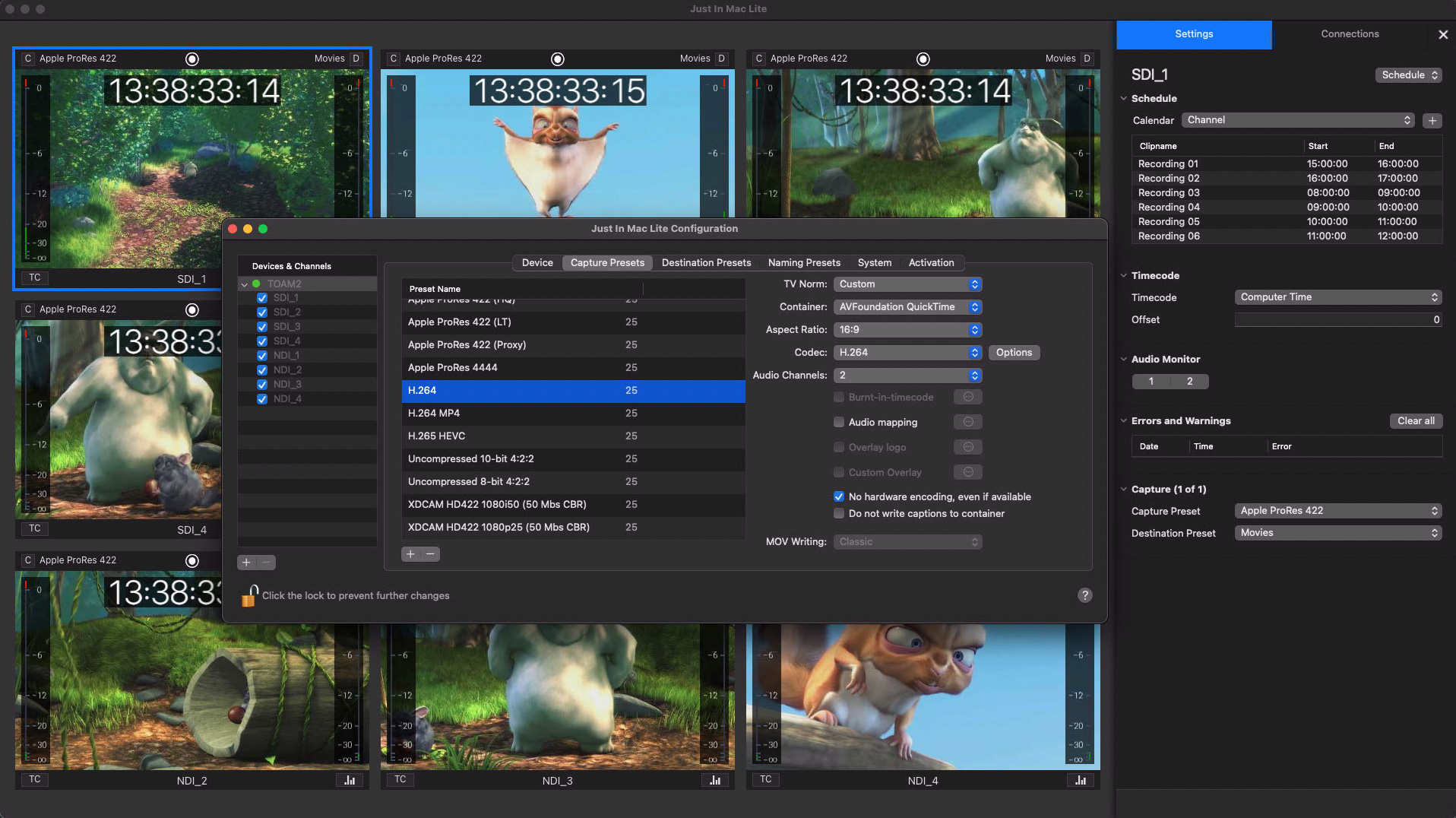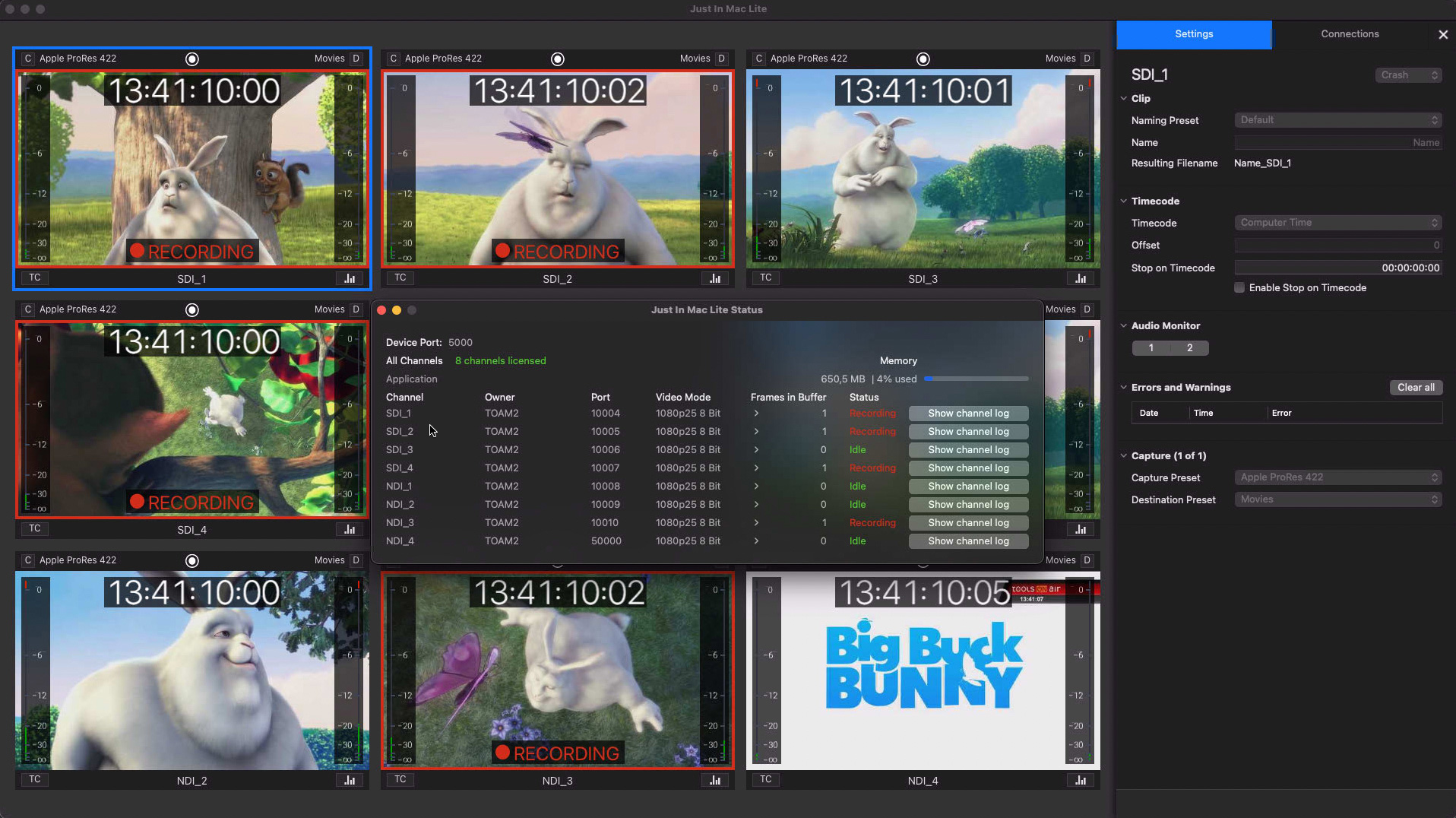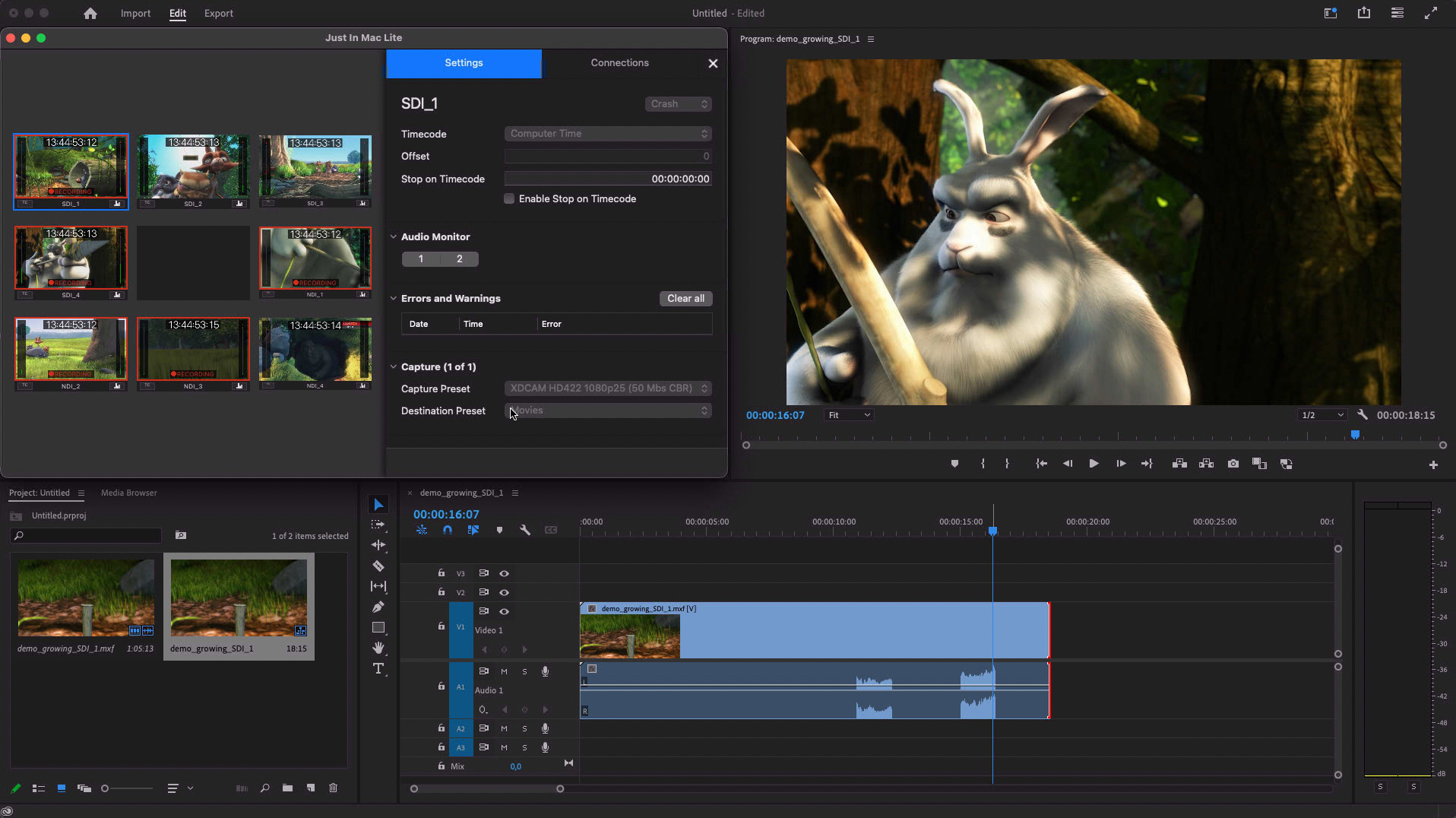Single App with up to 8 channels recording licence
just:in mac lite lets you record up to 8 channels of SD, HD, or UHD video on a qualified Mac, with growing file support, in one flexible, single-application solution to cover the basic recording functions of broadcast and production environments that might not require the full feature set of our premium capture solutions or are in demand for a budget-friendly recording solution.
Streamlined and Comprehensive Setup
The setup of the just:in mac lite solution is streamlined, with a comprehensive guide seamlessly leading users through each configuration step. It’s worth noting that just:in mac lite supports AJA and Blackmagic Design video devices as well as NDI® inputs, with full support for production codecs such as Apple ProRes, H.264, H.265, and even XDCAM HD 422 MXF out of the box. Yes, you read it right – XDCAM HD 422 MXF support is also included in this remarkable package.
Essential Growing File support
In production scenarios where almost immediate access to the recordings is essential, the support for so-called Growing Files is indispensable. This allows the editors to access and edit files while the recording is in progress, and at the same time reduce additional post-production time. Growing Files recorded with the just:in mac lite solution are compatible with Apple’s Final Cut Pro (MOV and MXF container) or Adobe’s Premiere Pro (MXF container only). Please consult the NLE vendor’s notes about codec/container compatibility.
NDI® Format Support
Full discovery and recording support for NDI High Bandwidth/HX3 source formats based on the open, low-latency video-over-IP protocol developed by NewTek™ and a registered trademark of Vizrt NDI AB. just:in mac lite employs the latest macOS NDI SDK to establish connections with available NDI streams within a designated network. Given the inherent characteristics of NDI technology, as well as the variability in networking configurations and infrastructure, it is important to note that the performance and integrity of all recordings might vary.
Please refer to the official NDI documentation for detailed information: https://docs.ndi.video/docs/docs/index.
Full HDR and Rec.2020 UHD Support
Full HDR metadata support (with HLG and PQ transfer characteristics) for Apple ProRes 422 HQ/MOV recording workflows for AJA and Blackmagic Design (SDI) video devices.
Flexible Apple hardware acceleration encoding support
The just:in mac lite solution features the unique option to choose either CPU or hardware-accelerated encoding when using the recent Apple Silicon models. This is to overcome possible encoding limitations when using a combination of Apple ProRes or H.264/HEVC Capture Presets in the available recording channels. Please note that Apple hardware acceleration for ProRes encoding is restricted to progressive formats. Interlaced or alpha channel formats will be handled by the CPU.
Extensive Support for Timecode Input Sources
just:in mac lite supports various timecode sources to accommodate your needs: choose between Computer Time, LTC over Audio, Capture Card LTC, or the preferred SDI Embedded modes.
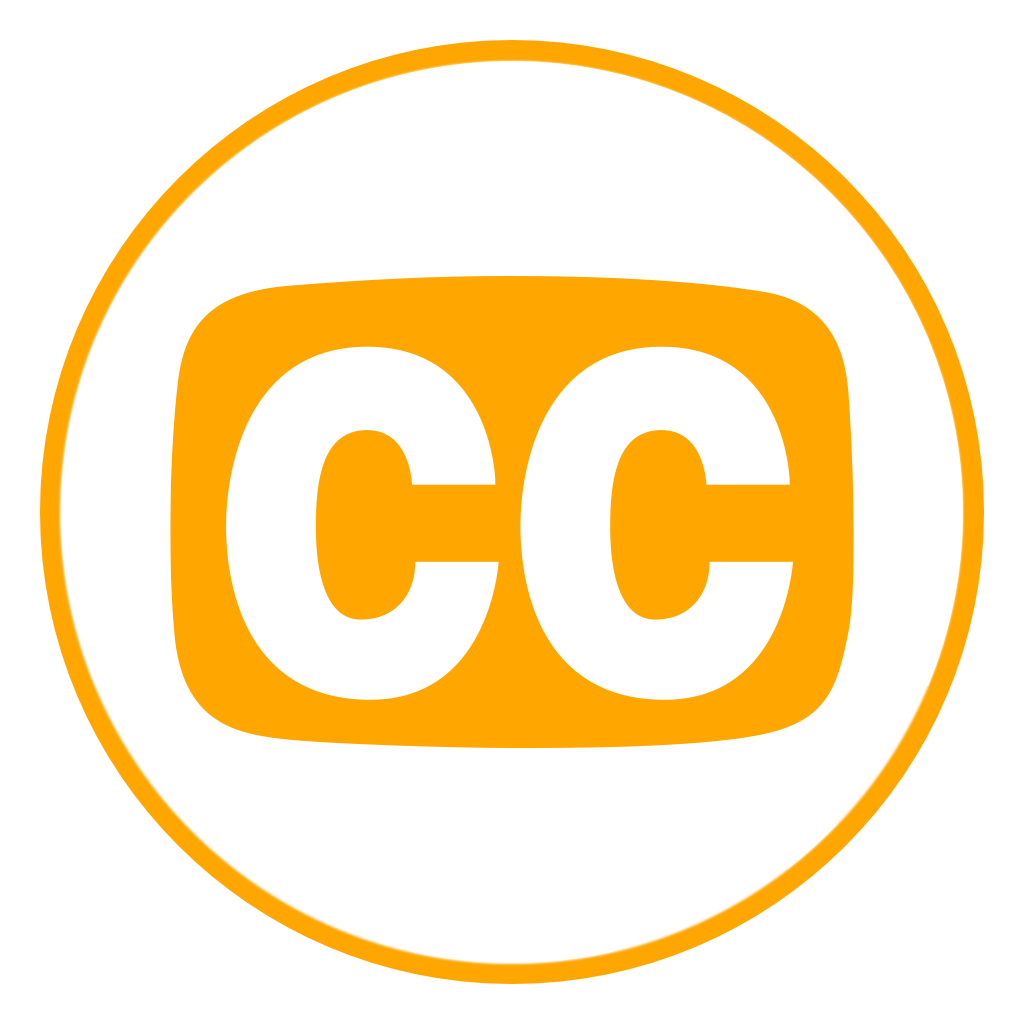
Closed Caption Recording Support
just:in mac lite supports CEA-608 (SD only) and CEA-708 (HD only) captions. The Closed Captioning Data is written into the closed captioning track of the QuickTime or MXF OP1a file.
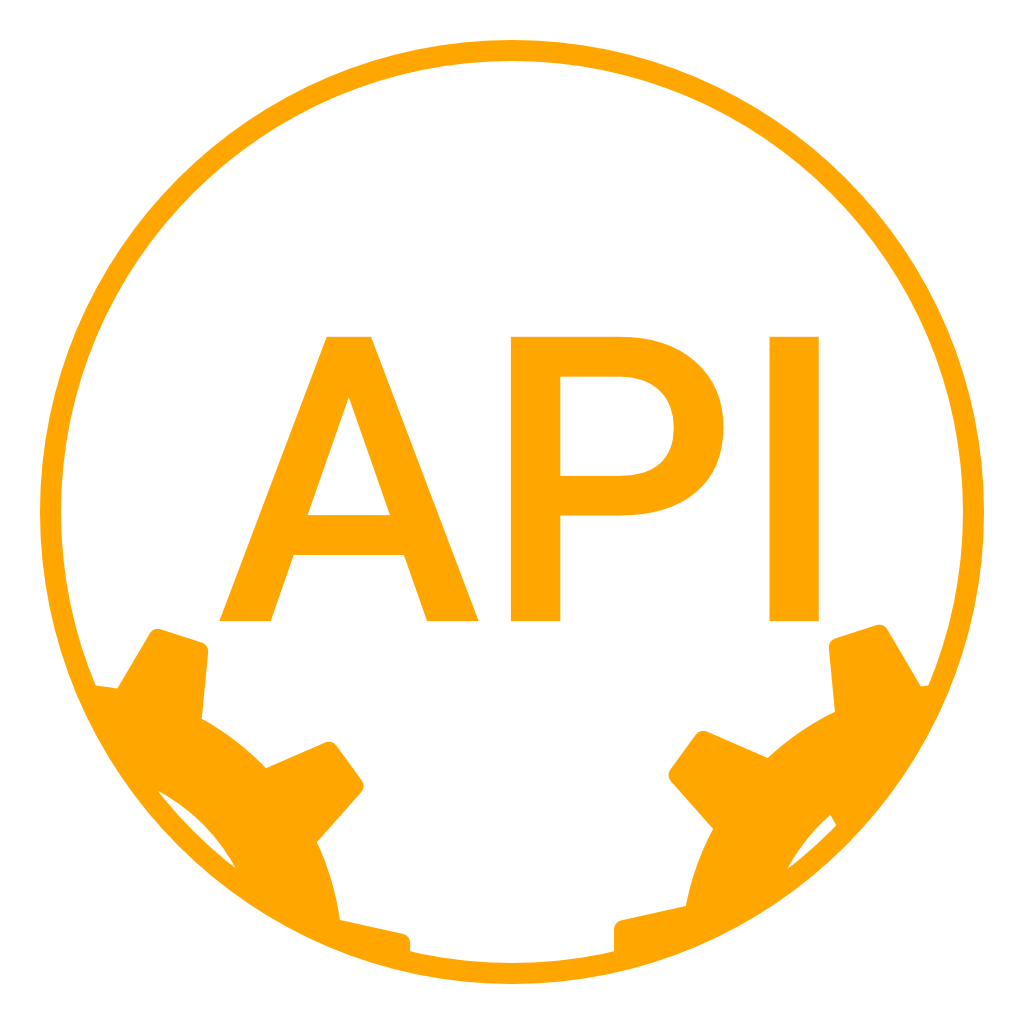
REST API Support
With the introduction of REST API calls, a new avenue of integration has opened up, allowing you to seamlessly incorporate just:in mac lite into your tailored workflows. This new advancement empowers you to initiate recordings remotely, directly from external systems. For example, by installing the Bitfocus Companion app for macOS and adding the ToolsOnAir Just In Capture module, you can effortlessly trigger recordings and receive real-time feedback on recording status, making it an intuitive and powerful tool for your recording and production needs.
New Licensing Process
The licensing process has been redesigned and users can now seamlessly activate, deactivate, and transfer their licences between different machines, making the experience smoother than ever before.
Solution Video Gallery
Please click on the Link to access the video(s) on YouTube directly.
Feature Comparison
| Features | just:in mac lite 6.5 | just:in mac 6.5 |
| Single Application | √ | X |
| Client Server architecture | X | √ |
| Enable/Disable Hardware Encoding | √ | √ |
| Supported Input Sources | SDI, HDMI, NDI® High Bandwidth/HX3 | SDI, HDMI, NDI® High Bandwidth/HX3, SRT, UDP, ST-2110 |
| NDI® VANC Data Support (CC, OP-47, SCTE-104) | √ | √ |
| Supported Frame Rates | 23.976, 24, 25, 29.97, 30, 50, 59.94, 60 | 23.976, 24, 25, 29.97, 30, 50, 59.94, 60 |
| Video Device Support/Input | AJA, Blackmagic Design | AJA, Blackmagic Design (SDI), NDI® |
| Video Resolution | SD, HD, UHD | SD, HD, UHD, UHD2 |
| Supported Codecs | ProRes 422/4444, H.264, HEVC (H.265), XDCAM HD 422 (MXF), Uncompressed 8/10-bit | ProRes 422/4444, H.264, HEVC (H.265), XDCAM HD 422, IMX, AVC-I, DNxHD/HR, DVCPRO HD, Uncompressed 8/10-bit |
| Audio Codecs | AAC, Linear PCM | AAC, Linear PCM |
| Audio Channels | Up to 16 Channels | Up to 16 Channels |
| Selectable Audio Input for AJA & BMD devices (Auto, SDI, Analog, AES/EBU) | √ | √ |
| External Audio Sources (USB, Dante IP) | X | √ |
| MXF OP1a Container Support | √ (for XDCAM HD 422 only) | √ |
| Closed Captioning Support | √ | √ |
| OP-47 Support for OP1a MXF | √ | √ |
| HLS Output Support | X | √ |
| Multiple Destinations | √ | √ |
| Multiple Capture IDs | X (only 1 Capture Preset per Channel) | √ |
| Dynamic Folder Generation | √ | √ |
| Growing File Support | √ (Refer to NLE Vendor codec/container compatibility) | √ (Refer to NLE Vendor codec/container compatibility) |
| HDR Support (SDI) | HLG and PQ transfer characteristics | HLG, PQ, S-LOG3/SR-Live transfer characteristics |
| Color Space Support | Rec. 601, Rec. 709, Rec. 2020 | Rec. 601, Rec. 709, Rec. 2020 |
| Custom Naming Conventions | √ | √ |
| Metadata Handling | X | √ |
| Events | X | √ (GPI Out, BMD Atem, AJA Kumo/KiPro, Send Email, RossTalk, Evertz Quartz, Sierra Aspen, Bash Shell & Apple Script) |
| Capture Modes | Crash (Gang/Split), Schedule | Crash (Gang/Split) Batch (VTR), Schedule, Multicamera Processing (with included live:cut option) |
| Split Recordings | Yes, Frame Accurate | Yes, Frame Accurate |
| Marker Presets (Adobe) | X | √ |
| Overlays | X | √ (Text, Images Metadata values, SMPTE Timecode, Date and Date-time values, Custom Overlays with static and/or dynamic data) |
| REST API | √ (Postman, Swagger compatible) | √ (Postman, Swagger compatible) |
| iconik.io Integration | X | √ |
| Bitfocus Companion Integration | √ | √ |
| Logs & Profiles | √ | √ |
| Licensing Models | Trial, Permanent | Trial, Permanent, Temporary |
| Licensing Type | Perpetual License (includes basic support, updates/upgrades subject to charge) | Perpetual License includes 1st year of Support and free version upgrades, Rental License (Monthly based) |
| License Upgrades | Can be upgraded to a just:in mac license | Can be transferred to a just:in linux license |
| Number of Channel Licence | 8 Channels package (number of recording channels depends on Apple silicon hardware used) | Single to Multiple Channels packages (depends on Mac HW and video devices) |
| Availability for Purchase via | TOA Online Store, TOA Direct/Partner | TOA Direct/Partner |
Compatibility Matrix
| Version | macOS Sequoia (15.x) | macOS Sonoma (14.7.x) | macOS Ventura (13.7.x) | macOS Monterey (12.7.6) | macOS Big Sur (11.7.10) | |||||
| 6.5 | Apple silicon | Apple silicon | Apple silicon | Apple silicon | Not available | |||||
| AJA | BMD | AJA | BMD | AJA | BMD | AJA | BMD | |||
| 17.1.x | 14.2.x | 17.1.x | 14.2.x | 17.1.x | 12.7.x | 17.1.x | 12.7.x | |||
| Version | macOS Sonoma (14.7.x) | macOS Ventura (13.7.x) | macOS Monterey (12.7.6) | macOS Big Sur (11.7.10) | macOS Catalina (10.15.7) | |||||
| 6.2 | Apple silicon | Apple silicon | Apple silicon | Not available | Not available | |||||
| AJA | BMD | AJA | BMD | AJA | BMD | |||||
| 17.1.x | 12.9 | 17.0.x | 12.9 | 17.0.x | 12.7.x |
Legend: BMD = Blackmagic Design, Not available: version not available or incompatible with the displayed macOS version. All drivers versions displayed are the recommended/tested versions.
NOTE: All updates and upgrades mentioned are available to customers with an active support and software maintenance contract. To renew your maintenance contract, please contact moc.rianosloot@selas
System Requirements
- Apple Mac mini (Apple silicon), iMac (Apple silicon), MacStudio M1/M2 (Max or Ultra), Mac Book Pro (M1/M2/M3 Pro/Max models), Mac Book Air (M1/M2/M3 models), Mac Pro 2023 (M2 Ultra model).
- Apple macOS Ventura, macOS Sonoma, macOS Sequoia are recommended.
- Support for AJA and Blackmagic Design video devices and NDI® formats.
- For detailed system requirements, please consult the online user manual or contact us
Supported Codecs & Containers

Quicktime
NTSC | PAL | HD | UHD
- ProRes 422, LT, Proxy, HQ
- ProRes 4444 (with alpha)
- H.264
- HEVC (H.265)
- Uncompressed 4:2:2
MXF
NTSC | PAL | HD
- XDCAM HD 422
MP4
NTSC | PAL | HD | UHD
- H.264
Supported Frame Rates
- 23.976, 24, 25, 29.97, 30, 50, 59.94, 60.
- Supported frame rates are container and codec specific.
Free Download / Info

Further Documentation:
- just:in mac lite v.6.x – What’s New
- just:in mac lite v.6.x – Getting Started
- just:in mac lite v.6.x – User Manual
- just:in mac lite v.6.x – Teaser Video
- just:in mac lite v.6.x – Release Notes
- just:in mac lite v.6.x – Supported Mac Models and macOS Versions
- jjust:in mac lite v.6.x – Performance Sheet v.6.x
- just:in mac lite v.6.x – Known Issues
How to Buy